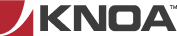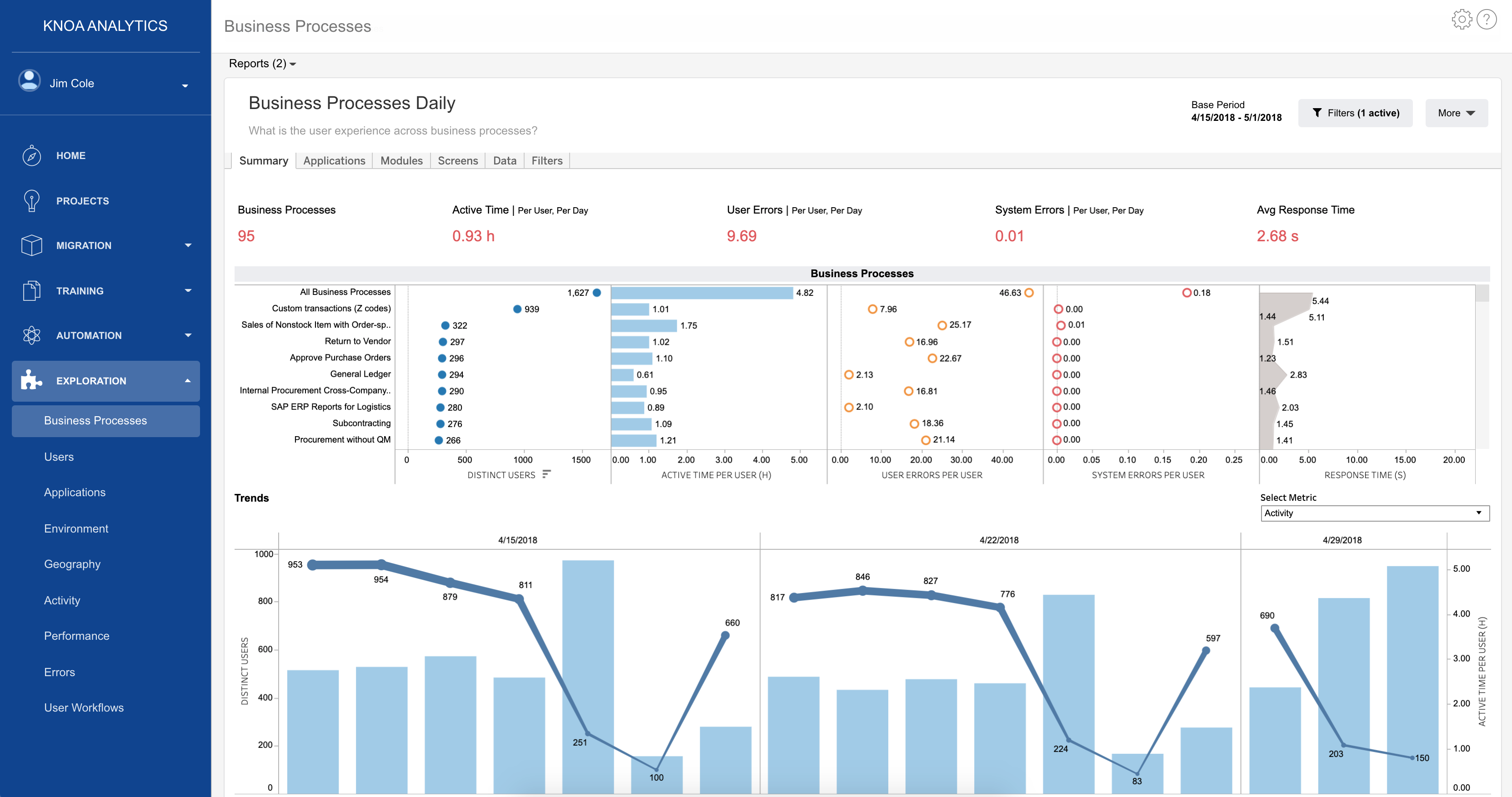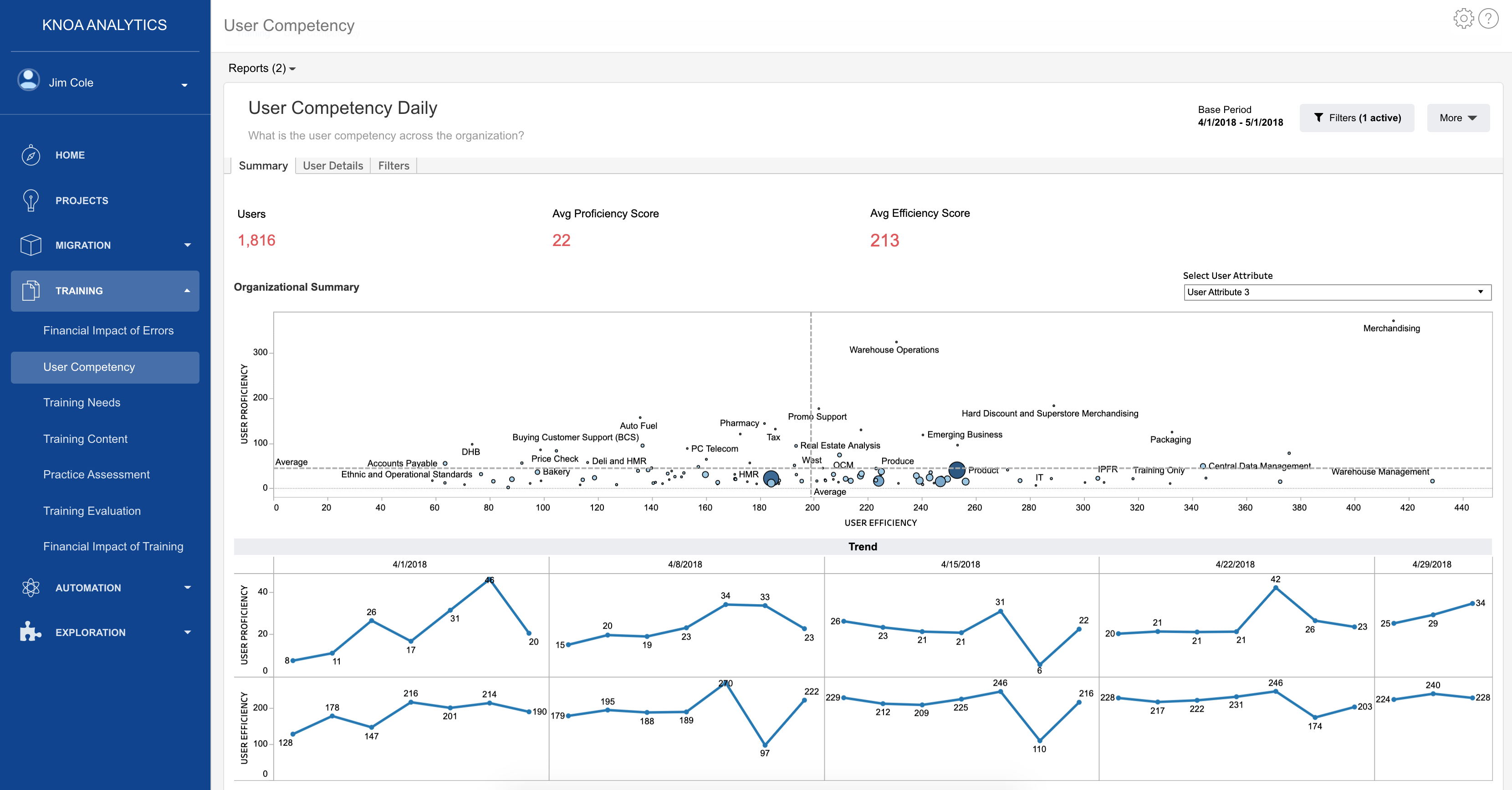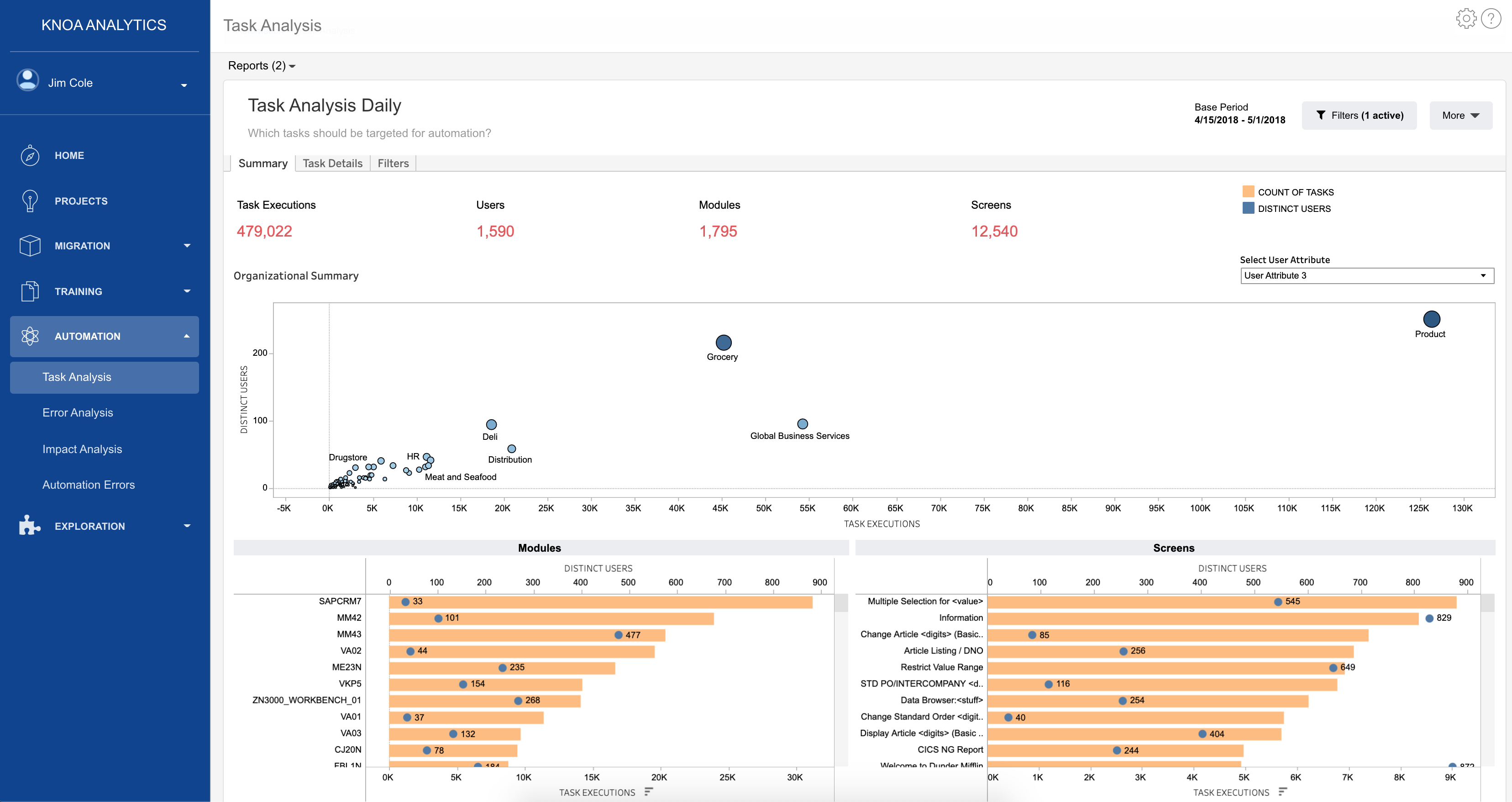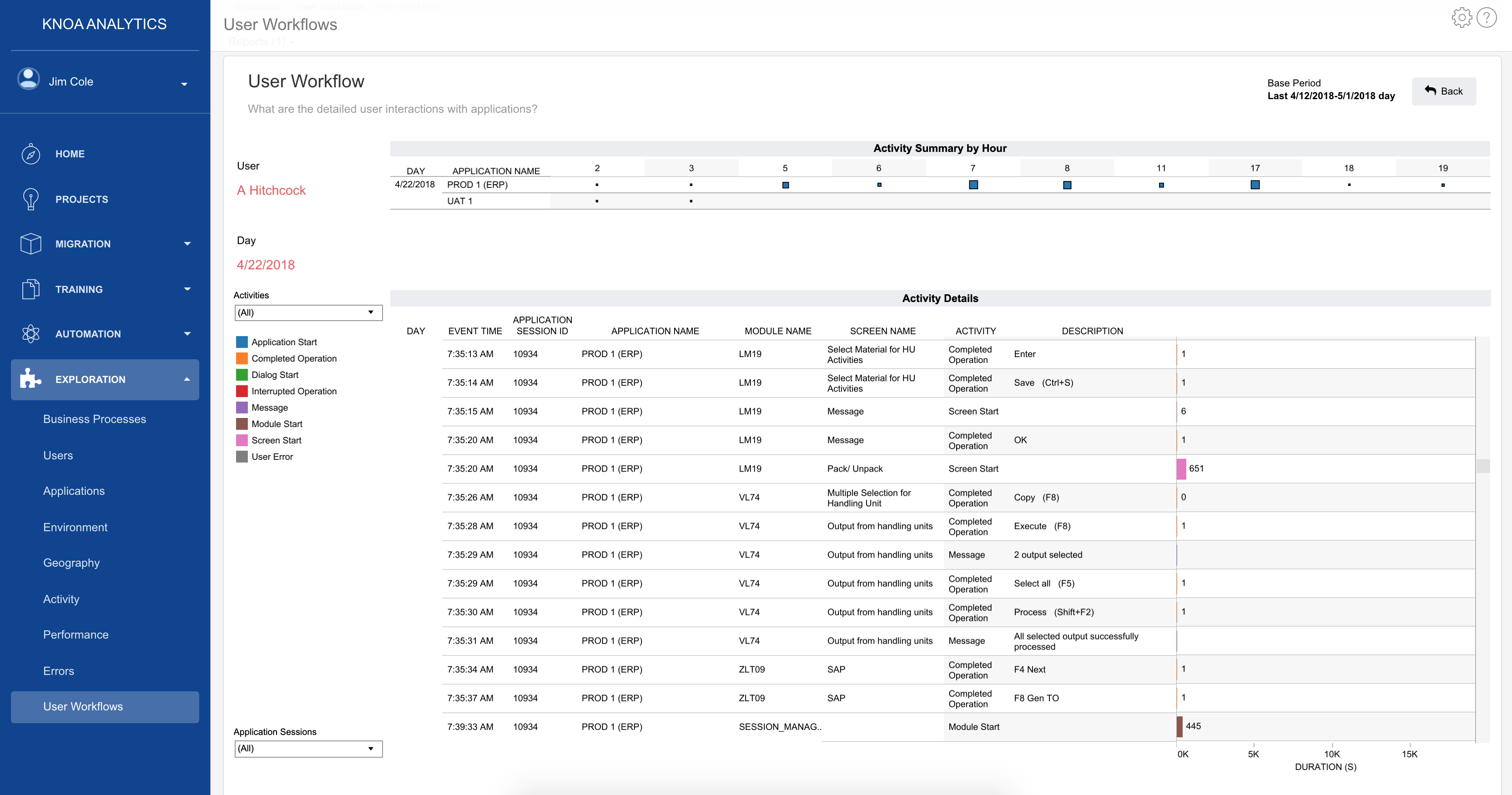Optimize Your Workforce
Employee User Experience Management (UEM) provides the visibility to drive adoption and optimize your workforce. UEM offers insight on how employees interact with their enterprise software applications, such as SAP and Oracle, to help measure impact on day-to-day operations and, ultimately, increases productivity to realize efficiencies and save money.
 CASE STUDY
CASE STUDY
How Did a Leading Cosmetics Company Beautify its Enterprise Software to Provide Customers with their Beloved Products
Improve Business Results by Boosting Efficiency
Knoa UEM enables organizations to attain full optimization of their business performance. Full value realization can only be achieved when end users:
- Have adopted the enterprise software for all business processes associated within their role
- Are fully efficient in process execution
- Execute the process in a compliant manner
Knoa UEM provides comprehensive dashboards and reports that provide objective KPIs in all of these areas:
- Ensure that all deployed functionality is being adopted
- Ensure adherence to defined business processes across all business units and locations
- Identify variations through comparative analysis including peer vs. peer reporting and by geographical locations
- Ensure that standard transactions are re-purposed across all business units and geographical locations
- Identify utilization of non-standard and non-compliant transactions
Let’s Talk!
Learn how Knoa UEM can provide the visibility to drive adoption and optimize your workforce.
"*" indicates required fields