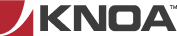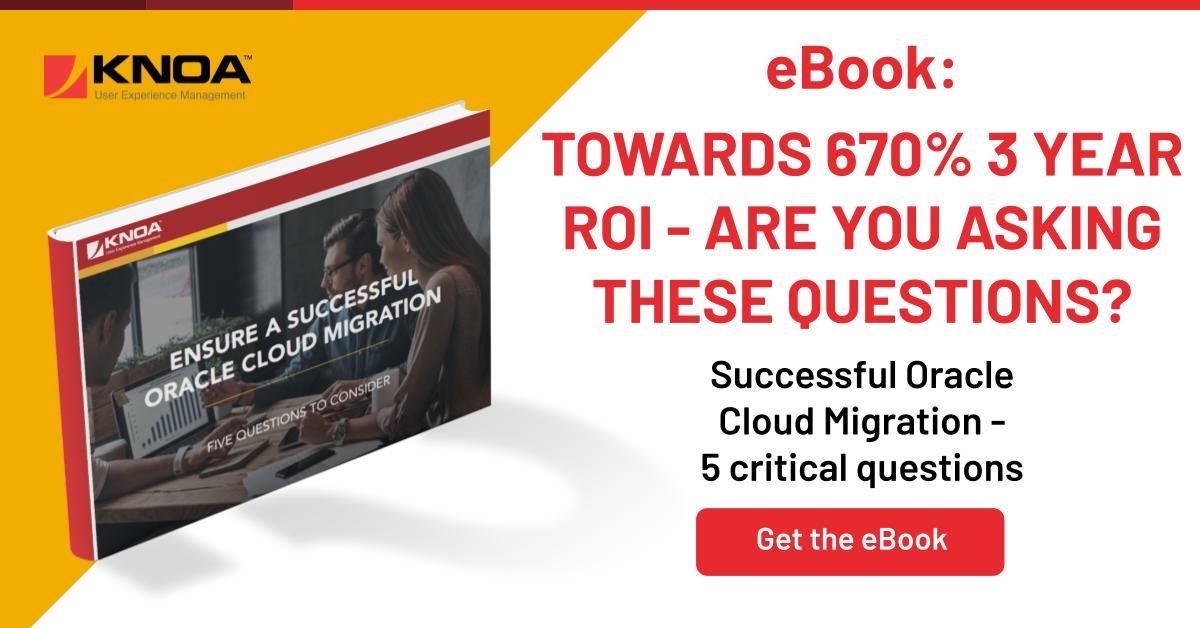This content is brought to you by Knoa Software, a leading provider of employee user-experience management and analytics for Oracle cloud, SAP and others. Learn more
5 Oracle Cloud Migration Lessons Learned + Real-Life Examples – Made for Enterprise Professionals
Like death and taxes, a cloud migration has become inevitable in the life of any enterprise. And for good reason. Successful cloud migrations deliver a wealth of benefits to forward-thinking enterprises looking to achieve greater efficiencies. For IT teams, Oracle Cloud migration goals include enhanced security, less infrastructure complexity, better workflow support and access for a distributed workforce, substantial cost savings and so forth.
Then came the employees who ruined the IT party…
However, while cloud migration is usually managed by IT, let’s not forget that the main end-users of the new cloud enterprise applications aren’t the IT teams, but the actual employees, and that’s when things get complicated.
Executing a successful migration of an enterprise’s entire set of business functions (whether ERP, HCM, or SCM) to the cloud is easier said than done. Migrations are often complex, lengthy and extremely expensive procedures that, if not done right, can potentially result in significant operational disruptions, reduced employee productivity and a negative financial impact.
Often, IT teams facilitate a successful migration to the cloud, yet adoption challenges and resistance from internal employees can make it a complete failure from a business perspective.
Difficulties associated with gaining leadership buy-in, learning new workflows and processes and problems integrating with the rest of the tech stack must all be addressed. The critical nature of handling the human factor of cloud migration cannot be stressed enough, as the loss of efficiency can significantly impact an organization’s bottom line. In fact, this may be the greatest business risk of a cloud migration — as every day of decreased efficiency results in lost revenue and profit that cannot be recouped.
Love doing math? Enjoy this:
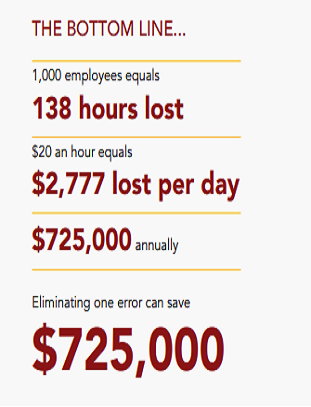
Add remote work to the blend
If that wasn’t enough, the acceleration to remote working is only making digital adoption more difficult. Remote staff are forced to contend with a reality in which they must learn, set up and implement new enterprise software without physical support from IT or advice from their colleagues. No one is physically available to train and support new employees or those challenged by their new digital environments.
This situation adds even more stress to the team tasked with driving adoption following a migration project, as measuring and optimizing adoption rates of physically remote workers is a nearly impossible mission without the proper tools in place.
Steps to ensure an Oracle Cloud Migration doesn’t fail
According to Gartner, “by 2025, 70% of organizations will use digital adoption solutions across the entire technology stack to overcome still insufficient application experiences.”
Steps can be taken, and technology can be leveraged, to minimize (or even eliminate) the risk of a migration project becoming a financial fiasco. Leveraging advanced digital adoption solutions may prevent, or at least allay, the inefficiencies generated by slow adoption of new business applications or business processes following a successful cloud migration.
Whit Andrews, distinguished research vice president at Gartner, claims that when it comes to remote work, digital proficiency is essential for productivity. To ensure that remote employees make optimal use of enterprise software, he recommends that CIOs set up mentoring and training programs. We believe that these programs must be created based on analytical data of the employee usage and engagement with the enterprise software they use as part of their day to day jobs.
Looking at our customers (enterprises such as Buyer, Coca-Cola, Comcast, Disney, Nestle and many others), we have identified important cloud migration lessons that should guide both enterprise IT and business executives planning to migrate or in the process of migrating to Oracle Cloud applications:
#1 – Cloud Migration Prioritization must consider employee usage and experience analytics across the enterprise software. At large-scale enterprises, migrations are complex, often intensively time-consuming processes that can take years to complete. Also, migration isn’t risk-free, to say the least. Hence, prioritizing the order in which applications are migrated is critical. IT teams tend to look at parameters that are close to their work experience. These include migration complexity, security and access protocols, specific cloud environments, migration of data that is linked to the respective applications, etc. However, if cloud ROI is important (and if you are the CFO or CEO, it greatly is), the prioritization must consider real employee behavior data, such as most utilized business processes, most commonly encountered errors, most frequent and taxing process bottlenecks, slowest performing transactions, and so forth. In order to prioritize cloud migration with consideration to employee user analytics, dedicated solutions must be implemented.
In other words: while some may claim there are plenty of tools that enable prioritization from an Application Performance Monitoring (APM) perspective, this IT-driven approach is misguided. At the end of the day, if the prioritization decisions are driven only by IT metrics, then chances are that you’ll have a successful migration from an IT perspective. However, this is only one side of the equation as efficiency gains may be hard to achieve if employees struggle to make optimal use of their new workflows and processes.
Ivgen Guner helped lead Oracle’s migration to the cloud while serving as the company’s vice president of global business finance. He said that, “It’s easy for the core implementation team to get so excited about deployment or the new features or getting as much technically out of the tool as possible that they end up not focusing enough on the end user experience.”
But the whole purpose of these applications is to serve the needs of the employees, so they can get their job done in the most optimal way possible, isn’t it?
An optimal approach should address the human factor as the driver of prioritization decisions. Cloud migration teams must leverage real usage data to understand how employees are using the enterprise software before migration and how they are adopting the new cloud based software, post-migration. Is the user efficiency or proficiency falling in the new system? Does it take less or more time to complete tasks? Once this critical data is available, it will be easier to determine whether to bring over another system for employees to adjust to, or give them more time to learn the one they already have, before adding more weight to their cognitive overload.
#2- Set the stage for ultra-profitable employee training programs and measure their impact. Experts all agree, establishing professional, focused training programs that help employees learn how to use their new cloud based applications is essential to enabling more effective adoption. This is especially the case when migrating to Oracle Cloud from legacy, on-premise or homegrown systems, most of which have been highly customized based on specific business requirements.
Let me put it simply: These programs supercharge efficiency and therefore reduce operational costs and increase the numbers under the profit line.
Here, too, rigorous planning and empirical data are essential for a successful implementation. Organizations should look at user analytics data that shows which employees need the most training as well as the application functions, workflows and transactions that are the most difficult to interact with. This should be done as soon as possible following the migration, before adoption issues snowball into inefficiencies that result in negative financial impact.
#3 – Properly arm your internal, employee help desk /support center and internal training staff. Staffing and training internal support center agents with the knowledge they need to ease the rest of the company into their new software is only half the battle. You also need to provide support team reps and leaders with tools and analytics solutions that enable them to identify and reproduce user complaints in real time, know about problematic workflows and even predict ahead of time which tasks or software components may provoke more tickets due to user errors, lackluster adoption, or insufficient training. Armed with this critical data, support center staff can create and develop plans that will help them to more quickly triage and address issues that are slowing your staff down.
Additionally, support center staff can use analytics to prepare self-help materials, FAQ articles, and the like, that can provide the kind of targeted support employees need to learn how to complete their tasks on their own. The end goal of these preparations is to reduce the overload on the support agents and empower a more self-service approach to digital adoption. User analytics solutions put the spotlight on the specific error conditions that cause the most work interruptions, the workflows that are most cumbersome to navigate, branches or departments that need a unique support approach, or even individuals who need personalized guidance.
#4- Measuring the migration return – The Numbers! It’s not easy but it is critical to establish measurement criteria to understand the effectiveness of Oracle Cloud applications in improving employee productivity, when compared to the ‘before’ state. This will help you report ROI to business stakeholders and executives, evaluate which of the newly migrated software needs ongoing support, optimize ongoing Oracle Cloud upgrades and more.
Set up metrics to be alerted when an upgrade cycle causes issues that impact user adoption, user experience, or user productivity. Also, learn from previous upgrade cycles, to be better prepared for the next ones. Comparing the “before” and “after” values around these KPIs is equally important after migration, for getting the most out of your Cloud environment.
#5- Take a metered approach. Delivering early wins that show immediate value is critical to jumpstarting the excitement regarding the new cloud based applications and driving home the potential, powerful efficiency gains that staff can expect. By doing a pilot deployment in a single department or even a small subsidiary, it’s easier to identify problematic user issues, course-correct and then benefit from the value generated by the new applications. Start small, but aim big.
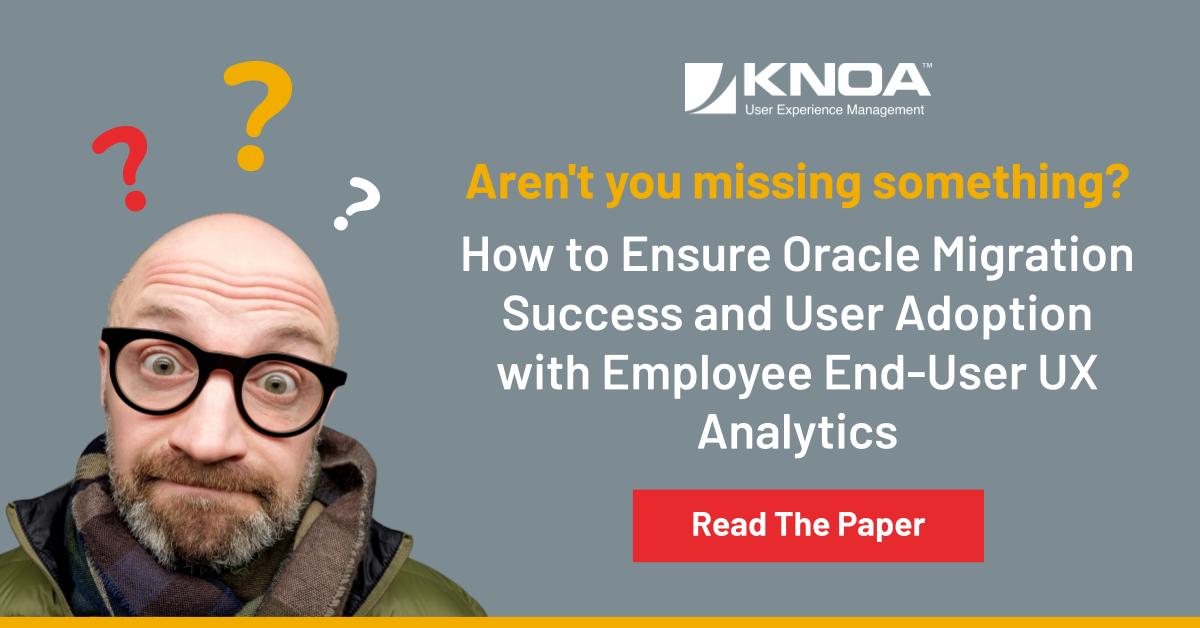 Summary
Summary
While Oracle Cloud migrations have proven to drive greater efficiencies and give organizations a competitive edge, there’s also great risk involved, if they are done blindly, without visibility into user behaviors. Surprisingly, the greatest risk to a successful cloud migration is not technical, but rather organizational or human related. Resistance to change and slow adoption rates resulting from the challenges associated with learning new software and workflows can negatively impact an organization’s bottom line to the extent that it may render a migration unsuccessful.
Ensuring that you’ve taken every step possible to ease the transition is a must before attempting any migration. Perhaps most important to this effort is accessing accurate, real-time analytics regarding how staff are faring with their current enterprise software, to drive better decisions regarding implementation of new digital transformation initiatives, including migrating to cloud.
This critical data empowers organizations to better prioritize their migration plans, establish more effective training programs that target the most pressing issues, and provide internal Help Centers with the information they need to better support your staff.